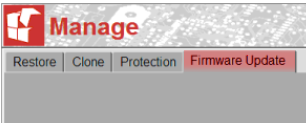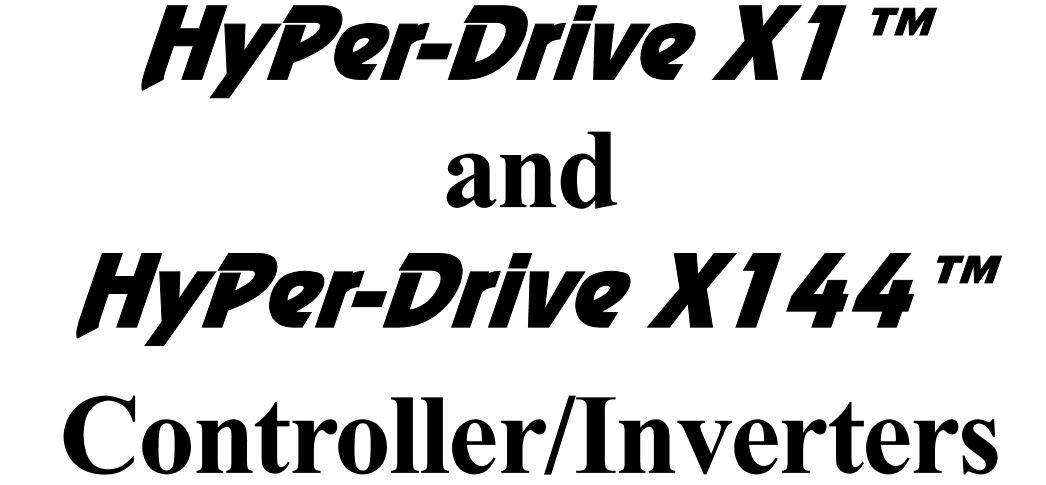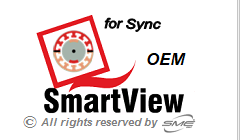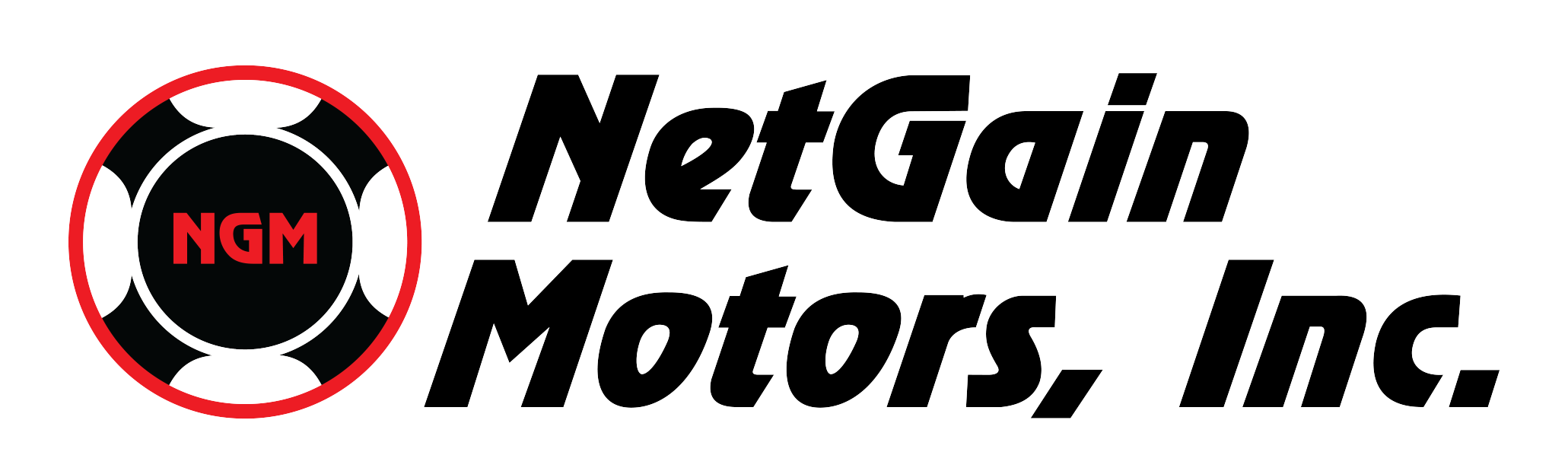Downloads
Refresh this page to load the latest files. |
Click to Download
|
Content Description
|
Type / Size
|
 |
User Manual - REV A.1
- Current revision for all HyPer Systems™
- This manual supersedes REV09 of the HyPer 9 User Manual and the HyPer 9HV User Manual.
- Be certain to identify your inverter type and follow the corresponding instructions for ISO or NON-ISO.
|
.pdf file (4.25 MB) |
 |
User Manual - REV B.1
- Current revision for all Micro Systems™
- Be certain to identify your inverter type and follow the corresponding instructions for ISO or NON-ISO.
|
.pdf file (4.24 MB) |
 |
Clone Files - For each HyPer™ or Micro™ motor and HyPer-Drive™ controller/inverter .
- Clones are controller/inverter configuration files
- Current versions match the information provided in NetGain's User Manual for HyPer-Drive X1™ controller/inverters.
|
.clon files |
 |
SmartView Software - V 2BC_2BD_DLR_REL_1_1
- Current version of TAU Synchronous DLR
- GUI software installation wizard and support files for HyPer-Drive X1™controller/inverters.
- PC Requirements:
- Windows XP/Vista/7/8/8.1/10/11
- X64 (X86-64) 1GHz Pentium class or higher microprocessor.
Do not install on ARM or X86 processors.
- 512MB RAM or greater
- USB or serial port
- Graphics card 2MB
- 1024x768 resolution video adapter
|
.zip folder (216 MB) |
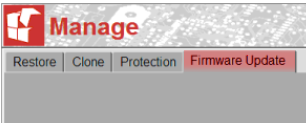 |
Firmware - V 2BD.007.001
- Current version of firmware to interface software and hardware components
- Must be installed on X1 or X144 controllers via Smartview.
- Requires matching SmartView and Clone with matching identifier (i.e. 2BD).
|
.bin file (490 KB) |
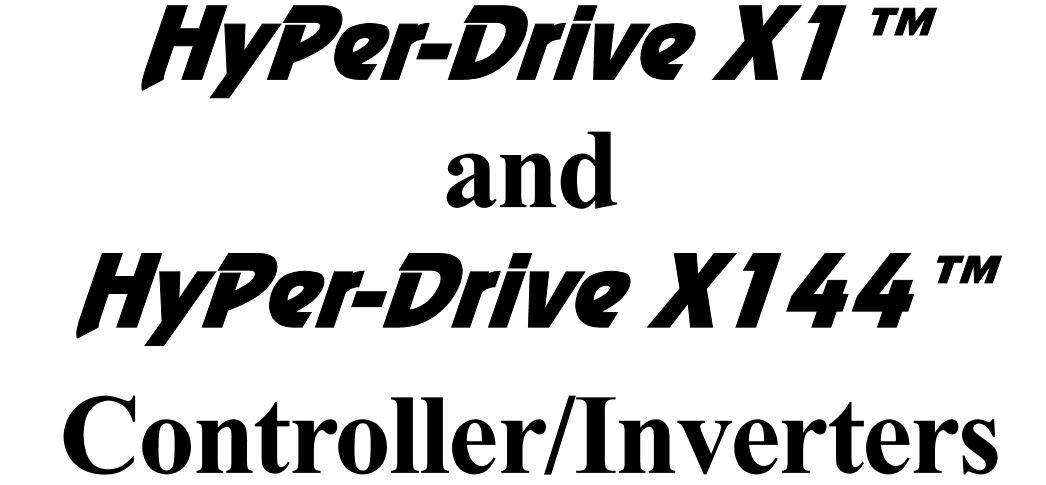 |
Clone Management QuickGuide - When is Clone File Management Necessary?
- When you need additional support to solve Diagnostic Codes or abnormal behavior of the vehicle.
- When asking your Authorized Dealer to change parameters in HyPer-Drive controller programming.
- When updating HyPer-Drive Controller Firmware to a different version.
- Duirng the pre-startup steps of your HyPer System User Manual.
|
.pdf file (1.3 MB) |
 |
Serial to USB Driver - For supplied FTDI Serial to USB adapter.
- Download, Extract(un-zip), and Install if your PC is not already equipped with a driver for FTDI chipsets.
|
.zip folder (2.1 MB) |
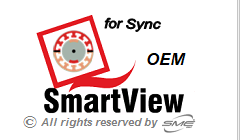 |
- This will allow you to REQUEST a download of the OEM software.
- OEM version should only be requested after you complete all Pre-Startup and Post-Startup Steps in the HyPer-Drive User Manual.
- You must AGREE to the Understanding in order to download the OEM software.
- You must have a valid reason for requesting the OEM software.
- We will respond to your request, and if approved you will be allowed access with the login and password you supply.
|
Request Form |
 |
Version 2.4 the Shop Manual for WarP™ and TransWarP™ Motors. |
.pdf file (112 MB) |
| TOP |