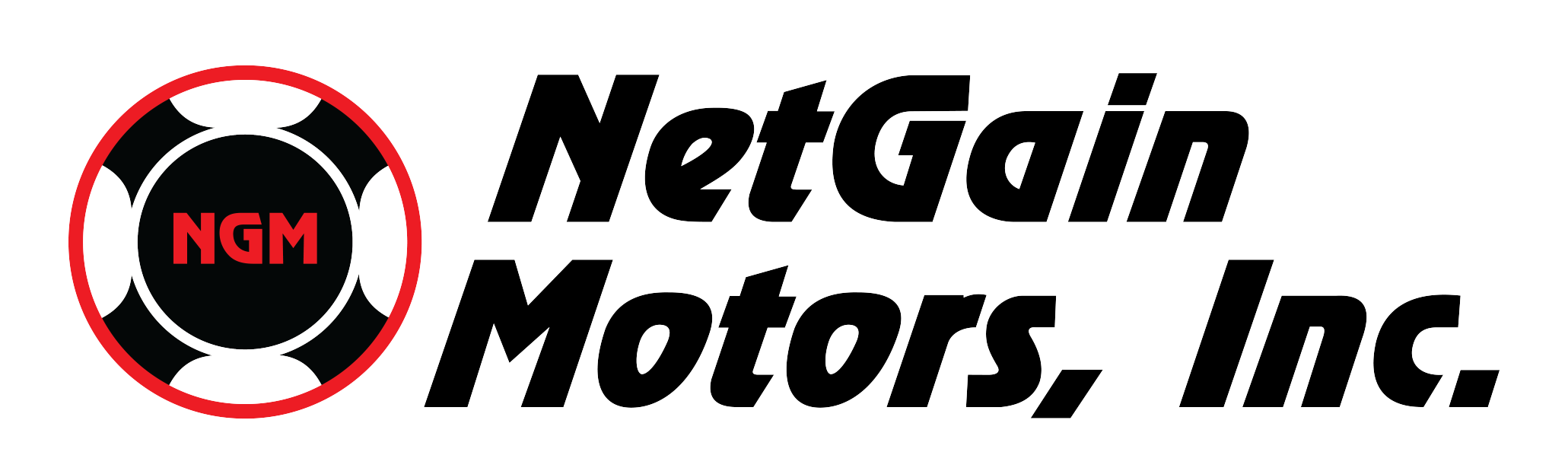Download Controller/Inverter Files |
Select your Motor & InverterFile Downloads |
Instructions:
|
||
PC Requirements:
|
||
| Register Your Products Find A Dealer Request Information |
| You may contact us directly via the following: |
| NetGain Motors, Inc. |
|---|
| 800 South State Street, Suite 4 |
| Lockport, Illinois 60441 |
| Voice: 630-243-9100 |
| Fax: 630-685-4054 |
| Email: info@go-ev.com |
|
Problems with these web pages? Contact the person responsible for the problems!
Website Use Privacy Policy |